Veeam Backup for Microsoft 365 – Blog Series – Part 1
For this blog series, I will look at M365, which many people use daily, and why it is necessary to have backups using the Veeam Backup for Microsoft 365. Now my approach will be coming not from a typical user perspective but from an MSP (Managed Service Provider) perspective. I work for ThinkOn, which provides many services, including Veeam for Microsoft 365.
I will start part one of this series by going through the shared responsibility model for Microsoft 365 and how Veeam plays a key role there. As we progress through the series, I will talk more about the installation of Veeam for Microsoft 365 and other best practices. I will even make mention a custom portal that we have developed here at ThinkOn to make management of your backups as easy as 1-2-3.
Shared Responsibility Model
The shared responsibility model regarding your data relates to what Microsoft is responsible for and what you as the end-user are responsible for in protecting your data. Many thought that Microsoft did backups for your data, and that assumption could not be farther from the truth. When your data resides in Microsoft 365 as the end-user, you are responsible for backing up your data.
What is explicitly each party responsible for, you ask? Well, here is an outline with a chart also that explains:
Microsoft:
- Global Infrastructure – Uptime of the Cloud service
- O365 data replication – DC to DC for geo-redundancy
- Recycle Bin – limited time data recovery and no point in time recovery
- Security – physical, logical, app-level, and User/Admin controls
- Regulatory – data privacy, regulatory controls, industry certifications, HIPPA compliance
Customer:
- O365 Data – access and control of the data
- Office 365 Backup – a copy of data stored in another location, including full data retention
- Point in Time Recovery – ability to recover to a specific point in time
- Data-Level: Internal – accidental deletion, malicious insiders, employee retaliation, evidence tampering
- Data-Level: External – ransomware, malware, hackers, rogue apps
- Owner Role – corporate and industry regulations

And a few more reasons why you need a backup solution for Microsoft 365:

This is where having a solution like Veeam for Microsoft 365 allows the Service Provider and end-user to protect their data that resides in the Microsoft Cloud. This can be on-premise for both the end-user and provider or within the Service Providers’ infrastructure for the end-user. When using a Service Provider where I work at ThinkOn, we have developed our own portal and solution for backups, which I will not go too detailed on but just leave this picture.

This will conclude Part 1 of the Veeam Backup for Microsoft 365 backup series. In part 2, I will start to get into the application for Veeam and discuss some configurations and best practices. For now, I will leave these URLs below for resources and references regarding Veeam Backup for Microsoft 365 and my company site if you know anyone interested in our services or are looking for a Service Provider for your backup needs.
One more thing I forgot in this post – BACKUP, BACKUP, BACKUP is needed! See the following links, including one from Microsoft.
Recover from Ransomware – Microsoft 365 – Recover from Ransomware
Veeam Backup for Microsoft 365 – https://www.veeam.com/backup-microsoft-office-365.html
ThinkON – https://thinkon.com/cloud-backup-microsoft-365/
And another great resource recently released by Dave Kawula, Cristal Kawula, and Cary Sun –
Veeam Backup for Microsoft 365: Operational Guide

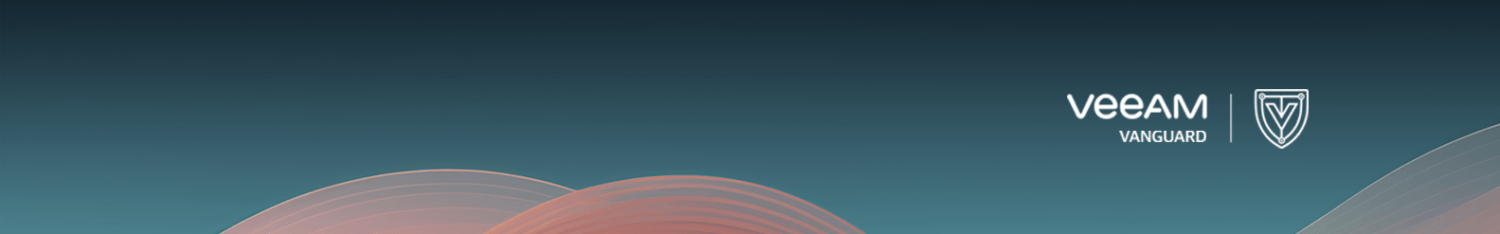
Pingback: Veeam Backup for Microsoft 365 – Blog Series – Part 2 – Just Virtualization