
PowerShell Tips for Veeam – VB365 v8.1

I hope this blog post will be one of many that show the power of PowerShell when used with any of the Veeam product lines. Today, I will discuss a very cool feature that Support showed me: It allows you to move a VB365 repository from a single proxy to a proxy pool. While working on a support case with a repository that was not synchronizing, I got that fixed with Veeam Support’s help.
During the process, we had to put the repository on a single proxy server as adding it to the proxy pool, which is new to v8, did not work. I asked support how I could go about this, and they sent me the Change Owner Session command from the Veeam help documents, which can be found here: Start-VBORepositoryOwnerChangeSession – Veeam Backup for Microsoft 365 PowerShell Reference.
Below are some examples of the command—the first one moves a single repository, and the second example matches multiple repositories with similar names to move them all one at a time using a ForEach loop.
Single Repository Move –
$repository = Get-VBORepository -Name "Repository1"
$pool = Get-VBOProxyPool -Name "Proxy-Pool1"
Start-VBORepositoryOwnerChangeSession -Repository $repository -Pool $pool -ForceStopSessionsMultiple Repository Move –
$repository = Get-VBORepository -Name "Name*blah*"
$pool = Get-VBOProxyPool -Name "Proxy-Pool1"
foreach ($r in $repository)
{
Start-VBORepositoryOwnerChangeSession -Repository $r -Pool $pool -ForceStopSessions
}If you want to check on your move sessions, if there are many of them, you can use the following command to check each one based on the Session ID GUID –
Get-VBORepositoryOwnerChangeSession -SessionId <Guid>The GUID is listed when you kick off the Start-VBORepositoryOwnerChangeSession command, so make a note of it and replace it in the <Guid> in the command above.
The moves were so quick that I could check the session, but it stated it was complete. I hope you find this command useful. It is a great way to move repositories from a single proxy server to a proxy pool without going through the steps to detach and reattach them. This will keep all the indexing and cache information in the database, saving you the time of VB365 having to go through it again.
Until the next PowerShell tip, happy blogging.
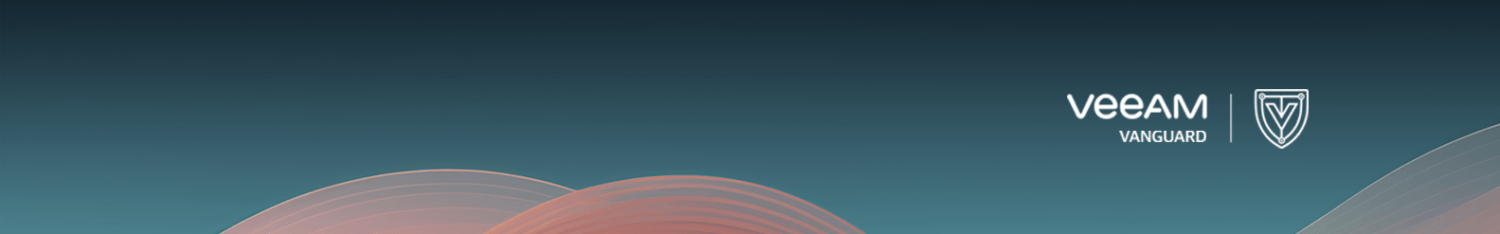
Pingback: PowerShell Tips for Veeam – VB365 v8.1 – Move Data Between Repositories – Just Virtualization
Nice Script and Blogs for the VEEAM