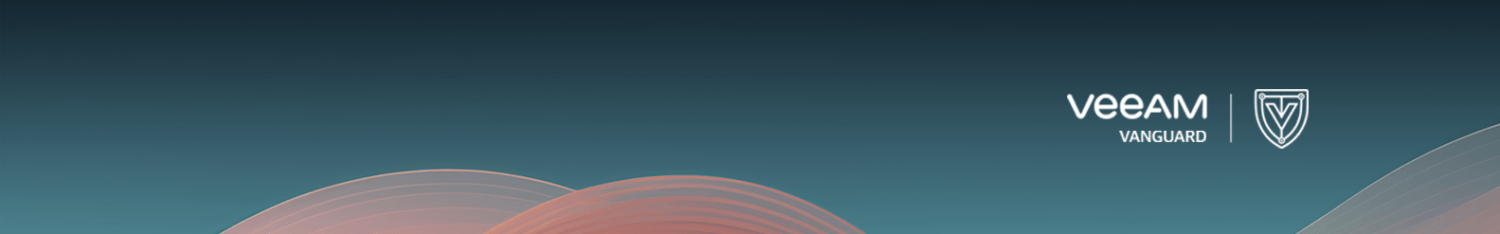Synology DS920+ Network Attached Storage – DX517 Expansion
I have been using my Synology DS920+ now for just over a year. I got contacted by someone there about testing a unit, and my initial blog was in February 2021 – Synology Initial Blog and I have since written other blogs about different aspects of the Synology interface, etc. –
Synology Active Backup for Business
Synology DMS – iSCSI Accidental Deletion
Since then, I have been in touch with Synology and received at the end of last year the DX517 expansion unit, which is a 5-bay device attached using an eSATA cable to the central unit.

When I received the unit, I got told by the contact at Synology that they were sorting out hard drives for the unit as it did not come with any. So I had to wait on the drives.
So on March 3, 2022, I finally received my drives for the unit, the Seagate Ironwolf Pro 10TB drives (5 of them).

So I proceeded to install the drives into the caddies in the unit to get them all ready. I then moved the unit under my office desk where the main DS920+ was located to place this one underneath it since it was larger in length and so that the central unit could sit on top of it, making the cable connection for the eSATA easier.

So I cabled everything, including power, and powered up the expansion unit before turning on the central unit to recognize it on boot up. During this process, I happened to unplug my central unit, which has my VMware lab running on it and corrupted my Domain Controllers, but that will be another blog and how to restore LUNs from backup after my testing.
So, upon initial configuration, I decided to go with RAID5 for the expansion as having five 10TB drives, I would lose one for parity but still, get close to 40TB of useable space. I kicked off the configuration, which then created Storage Pool 1 –

So once the storage pool was created, I then proceeded to create three extra volumes since I already had one volume from Storage Pool 2, which is the main unit with four drives in it that are 8TB a piece using the Synology file system format (Synology Hybrid RAID (SHR)), not your typical RAID. The volumes started at one and then skipped two since it was already created in Storage Pool 2 –

So I will have three extra storage volumes to use for my homelab now, and I divided them up as –
2 x 10TB and 1 x 16TB (remaining space)
I may even eventually move the information on the primary unit to the expansion and redo the RAID configuration, but that has not been decided just yet. I plan to spread out the LUNs I currently have on to each of the volumes to allow for better performance in VMware.
The next steps will be to create LUNs that can be mapped to my four homelab hosts (NUCs) to be used within the VMware environment for additional VMs and used for storing backups for Veeam. As you can see in the above pictures, I need to wait for the Optimization task that runs once you set up new pools and volumes to complete.
So it is going to be great to have much more storage to use with my homelab and test out how the DX517 works with the DS920+. I also have two NVME SSD drives in the DS920+ used for caching, and with the upgrade to the DSM 7.1 Beta, I can use the same cache across multiple volumes, so I cannot wait; to test this!
Again thank you to @Synology for shipping me this stuff to use in my homelab, as it has been a blessing to have good storage.
Until my next blog, I will cover the power mishap and restoring of LUNs.